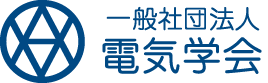How to Prepare a Manuscript
Papers for presentation will be published based on the submitted PDF manuscript and will be sold in the IEEJ Digital Library (Book Park) by electronic data and on-demand printing. A manuscript formatted improperly cannot be used as an original master. Therefore, please keep in mind the following instructions when writing a manuscript. Word template to prepare a manuscript for an IEEJ technical meeting (MS-Word template file)
Instructions for preparing a manuscript for an IEEJ technical meeting (PDF file)
How to write a manuscript for the IEEJ technical meeting is based on the “Author’s Guidelines for the Transactions of the Institute of Electric Engineers of Japan” However please be sure to see the followings.
-
- 1. Paper manuscript and bookbinding of documents
A4 size paper (29.7 cm (L) x 21.0 cm (W)) will be used. On one sheet (one page), text will be formed into 52 characters x 50 lines x two-column format (5,200 characters). The document will not be bound for each presented paper, but will be bound in a composite volume(s) (1 to 2) for each of the presentation days. A PDF file is sold at IEEJ Digital Library in one paper unit. - 2. Number of pages
The paper should consist within 6 pages including figures, pictures and tables, as a general rule. When the paper consists of over 6 pages, a fee for additional page(s) will be charged. (5,000 yen + consumption tax per one page) If there is(are) additional page(s) in your paper, please fill in the information regarding additional page(s) when you submit a manuscript. - 3. Arrangements
According to the “Instructions for prepare a manuscript for an IEEJ technical meeting”, start to writing your paper in the order from (a) to (f).- Title: Write it in the center on the first line of the paper manuscript. (If the title is long, write it on the first and second lines.)
- Author’s name and affiliation: Write them in the center of the line under the title line with one line spaced.
- Presenter: Mark an asterisk “*” to the right of the presenter’s name like the arrangement example in the sample, in the case of that there are two or more authors.
- Abstract (within 50 to 100 words): Write it under the author’s name (affiliation). Leave a blank line between the author’s name (affiliation) and the abstract. The first line of abstract will be indented four spaces.
- Key words: Write them under the abstract. Leave a blank line between the abstract and key words.
- Main text: As a general rules, write in 52 characters x 50 lines x two columns (5,200 characters) under the key words. Leave a blank line between the key words and the main text.
- 4. Items to be described in the manuscript and how to submit
In addition to above, the author needs to describe following items in his/her manuscript according to the “Instructions for prepare a manuscript for an IEEJ technical meeting”. Font color can only be black, and not diluted. The manuscript must be written electronically (for example MS-Word), and converted to PDF (version 1.4-1.6). The PDF file must be submitted by the IEEJ’s electronic submitting system.- Authors need to put the paper number in the upper right margin of each page.
- Authors do not need to put bibliographic information which will be inserted in the upper left margin of page 1 by IEEJ secretariat.
- Authors do not need to put a copyright mark which will be inserted in the lower right margin of page 1 by IEEJ secretariat.
- 5. Figures and tables
If necessary, figures may be subject to halftone treatment. (Colored figures, tables and pictures may not be clear when on-demand printed so that they will be colored in black ink.) - 6. Notes on PDF conversion of a paper manuscript to be submitted
- Usable fonts
Fonts could be used in the manuscript are Times New Roman or Arial. Otherwise, characters may be garbled due to printing conditions. - Colors
Colors in the manuscript are not limited. However, select colors carefully so that the paper can be printed clearly in gray scale. - Resolution of pictures and images
If the manuscript contains pictures and images, their output quality may be degraded due to PDF conversion. Make the job option value higher when making the PDF conversion. - Creating a manuscript file
Create a PDF version of PDF 1.4 to 1.6, embedding fonts, and a resolution of 600 dpi, and confirm that it is displayed correctly with Adobe Acobat Reader before submitting. We recommend using Acrobat Distiller to create a PDF. If you create a PDF file containing illustrations, images, mathematical formulas, graphs, etc. with a simplified software, the characters may be garbled. A simplified software is used under author’s responsibility. - File size
The file size that can be uploaded to the IEEJ’s electronic submitting system is up to 10MB. - File name extension
Add the extension “.pdf” without fail. - Applications for creating the manuscript
Applications for creating the manuscript are not limited. Note that the IEEJ provides a MS-Word file template file to prepare the manuscript.
- Usable fonts
- 7. References
- All references should be numbered and listed at the end of the main text, and the numbers should be noted in the main text with a parenthesized number in superscript, where the reference is made in the main text.
- Committee reports and in-house reports which are not available to public should not be included in the references.
- Papers pending acceptance should not be quoted.
- Reference should be stated in the following manner. Name of the author(s): “Title”, Name of Publication, Volume, Number, Page (Year and Month of Publication) Include all the author’s names in full. Try to avoid abbreviating the title.
- In case of quoting the paper which is written by Japanese Language. (Both English and Japanese must be written, (Note) If there is no English notation in the title etc., only Japanese will be written; T.Denki, M.Hanai, and G.Misaki:”FutureTechnology for Power System Analysis”, T.IEEJapan, Vol.130-B, No.1,pp130-136(2001-1) (in Japanese)電気太郎・花井桃子・岬 五郎:「電力系統解析技術の将来」,電学論B.130,1,pp130-136(2001-1)
- In case of quoting the paper of international conferences; B.Yamada:”Experimental Studies of new micro-mechanical vibration syatetems”,Proc.IEEE Conf. on Micro-mechanical Component,No 21,pp.123-145,Paris,France(2001-4)
- In case of quoting the books, etc. (Describe in the same way as (a), If you quote Japanese books)
Y.Sankar:Management of Technological Change,p.10,John Wiley,New York(2001)
- 8. Separate printing
If you need separate printing of the presented paper, please purchase it via IEEJ Digital library (Book Park, the site is Japanese Language only). The price will be the digital library price. - 9. Submission of a paper manuscript
- The author shall convert the paper manuscript into a PDF file and then upload the PDF file by the deadline to the IEEJ’s electronic submitting system. The URL for submission is described in the e-mail regarding the request. The bibliographic items of the paper shall also be updated. The file size of PDF file should be up to 10 MB.
- The secretariat of the IEEJ will store and manage the paper manuscript.
- Authors can revise a manuscript and submit it as many times as authors want until the deadline.
- Reminder will delivered to authors 10 days before, 7days before the deadline of submission.
- The system will be locked after the deadline and any overdue submission will not be accepted. Make sure to complete the submission prior to 11:59:59 PM (Japan Standard Time) on the closing date.
- A manuscript which seems unfinished or not to follow a given template, or a document other than manuscript will not be accepted as a paper of the technical meetings of the IEEJ, so we regard it as “withdrawn”.
- Authors need to modify bibliographic items which are already inputted when these items changed. Authors can modify as many times as you want until the deadline. Bibliographic items which are inputted by authors are appeared to a table of contents and a program without modification.
- The confirmation mail will be automatically delivered to authors when a PDF file is completely submitted.
- 10. Copyrights
Copyrights of all papers submitted to the technical meetings of the IEEJ shall be transferred to the IEEJ. The authors shall be deemed to agree copyright transfer at the same time you submit the paper manuscript. The authors should understand that the following applies to the copyright transfer.- Copyrights (all of the rights stipulated in the provisions from Article 21 to Article 28 in the Japanese Copyright Law) are hereby transferred to the IEEJ.
- Authors should take full cautions in quoting articles from other works to avoid any infringement of copyrights.
- Even if the copyrights have been transferred to the IEEJ, the authors reserve the following rights:
- All proprietary rights other than copyright, such as patent rights
- Re-use of part of the paper for their curriculum vitae
- To make copies for their own purposes other than for commercial purposes (e.g. for educational material)
- To use without violating the Japanese Copyright Law
- The copyrights in this paragraph include the following: Right of reproduction (Article 21), Right of performance (Article 22), Right of screen presentation (Article 22-2), Right of public transmission, etc. (Article 23), Right of recitation (Article 24), Right of exhibition (Article 25), Right of distribution (Article 26), Right of ownership transfer (Article 26-2), Right of rental (Article 26-3), Right of translation, adaptation, etc. (Article 27), and Right of the original author in the exploitation of a derivative work (Article 28) in the Japanese Copyright Law.
- 11. Remarks
- If a paper manuscript includes color, especially blue and yellow, the paper may be clearly printed in gray scale. And if the resolution of figures, tables, pictures, and forth in a paper manuscript is low, similar situations may occur. Therefore, you should print out your manuscript in gray scale and check the print appearance.
- Errors concerning chapter numbering, such as duplication and mismatching, are observed frequently. You should check this again at the time of submission. (Submitted paper manuscripts in PDF will be printed without modification.)
- When using fonts other than “usable fonts” in the section 6, “Notes on PDF conversion of a paper manuscript to be submitted”, or when using a printing condition different from that of authors, characters may be garbled. Therefore, you should keep this in mind. (Submitted paper manuscripts in PDF will be printed without modification.)
- When a presenter at a technical meeting is under about 35, he/she is regarded as qualified for recommendation as a candidate for the Excellent Presentation Award A, regardless of IEEJ membership, and an assessment of his/her presentation is conducted in parallel with the presentation. Therefore, do not forget to select your eligibility of the Excellent Presentation Award when you apply for a technical meeting.
- Since 2014, free donations of the papers of technical meetings to presenters have been abolished. We would like you to purchase in the IEEJ Digital Library (Book Park).
- 1. Paper manuscript and bookbinding of documents
Inquiries and Applications for the Technical Meetings
Manager of R&D Management Section
The Institute of Electrical Engineers of Japan
Homat Horizon Bldg. 8F, 6-2, Goban-cho, Chiyoda-ku, Tokyo 102-0076, Japan
E-mail: event(at)iee.or.jp (at) > @