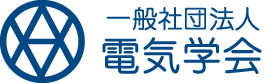The 2024 Annual Conference of FMS – Program / Presentation Methods
 |

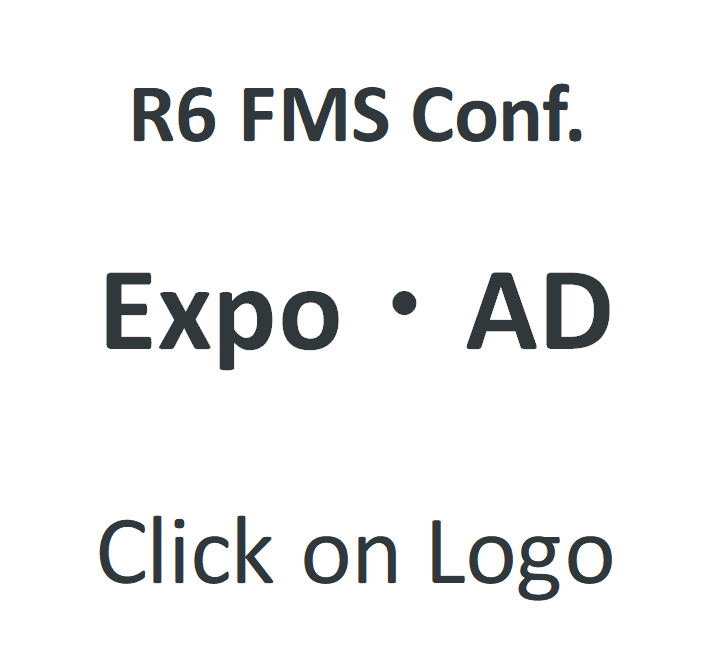 |
 |
 |
 |
 |
||||||
|
|
||||||||||
 |
||||||||||
|
|
||||||||||
schedule
 Updated on August 29, 2024
Updated on August 29, 2024
Session Schedule (for Print)
Floor Map of Venue Building (for Print)
Campus Map (for Print)
Floor Map of Venue Building (Click to View)
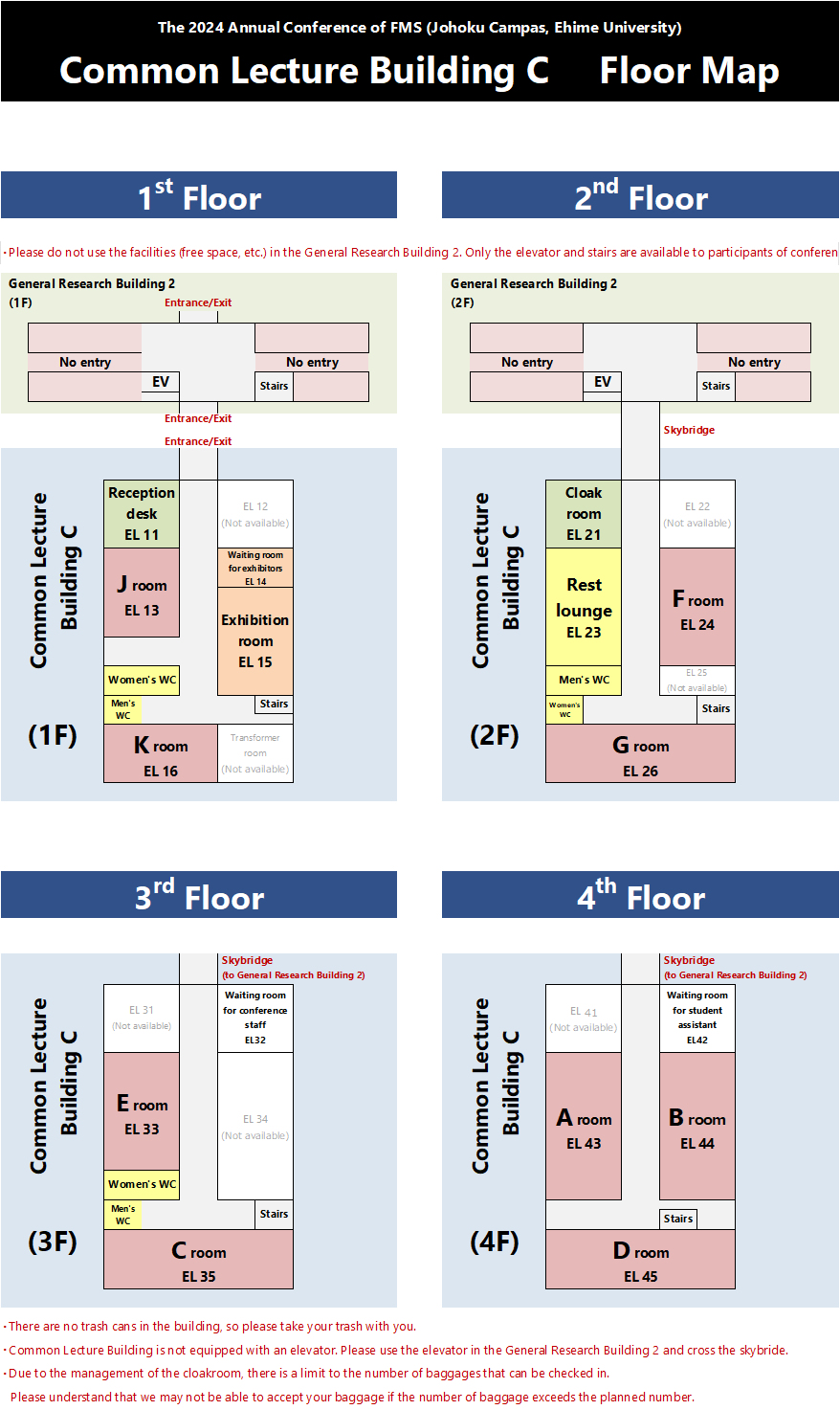
Campus Map (Click to View)

 Updated on September 1, 2024
Updated on September 1, 2024
| (↑:Click to open the PDF file and view the program) | |
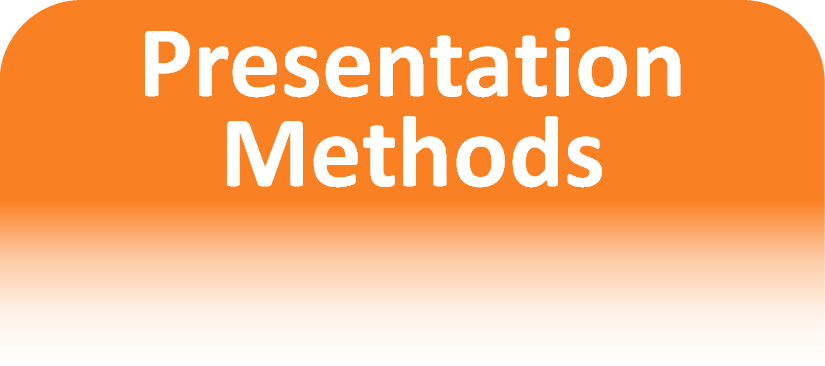 Updated on August 29, 2024
Updated on August 29, 2024
Guide for Presentation (for Print)
| Special Program Session, Special Topic Session (Oral Presentation) |
Presentation time
| ・ | Presentation time including Q&A varies in each session. Please follow the instructions given by the chairperson (representative of the session) of each session. |
| ・ | Please follow the chairperson’s directions for the progress of the session. |
Presentation method
| ・ | Presentations must be performed on the presenter’s own computer. Presenters are requested to bring their own computer. The organizers will not provide a computer for presentations. |
| ・ | Only HDMI terminal (Type A connector) is available to connect the projector. If you use VGA terminal (D-sub 15pin) or USB-Type C terminal, please bring your own conversion adapter. |
| ・ | When changing presenters, connect the HDMI cable directly to your own computer, as shown in Figure. |
| ・ | Please make sure that the presentation sides are displayed properly before the session begins. |
| ・ | Presenters are requested to use a pin microphone for their presentations. |
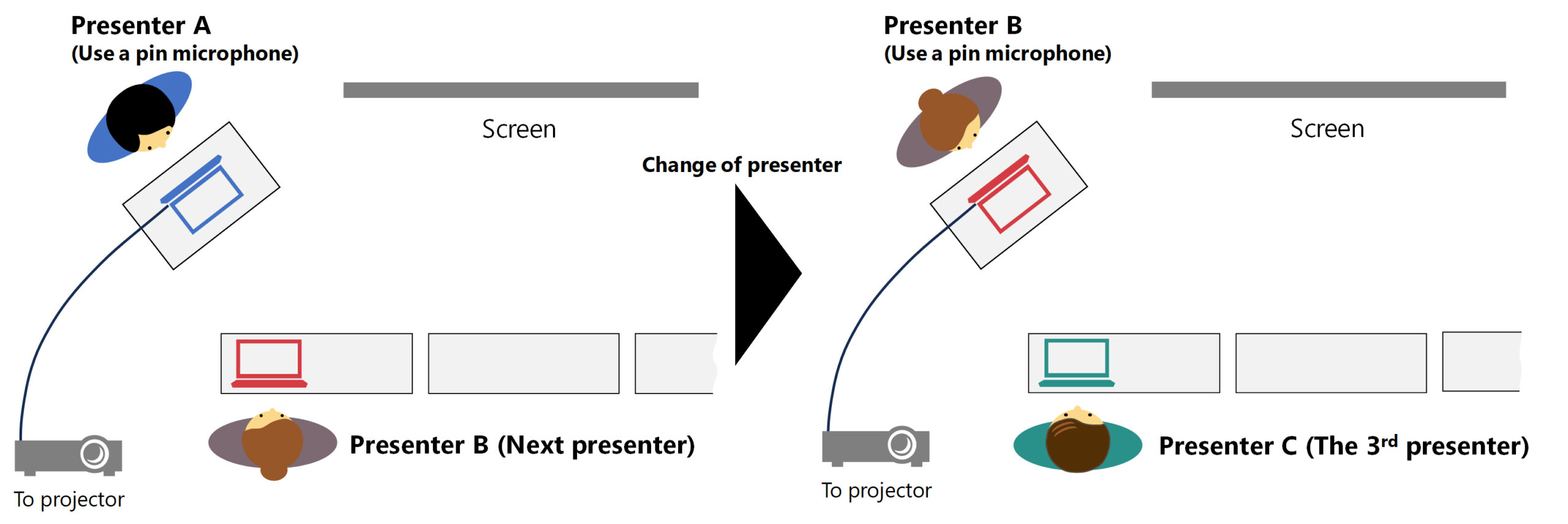 |
Presentation slides
| ・ | Presentation slides should be created in PowerPoint etc. |
| ・ | The recommended font size for presentation slides is 18 point or larger. The size of text in the presentation slides should be a size that can be read by the audience. Please note that small text is difficult for the audience (especially those who are in the back of the room) to read, unlike in the case of online presentations. |
| General Session (Oral Presentation) |
Presentation time
| ・ | Presentation time will be 15 minutes including Q&A. |
| ・ | Please follow the chairperson’s directions for the progress of the session. |
| ・ | The bell will ring at the following timing during the general presentations. We appreciate your cooperation for progress of the sessions on time. |
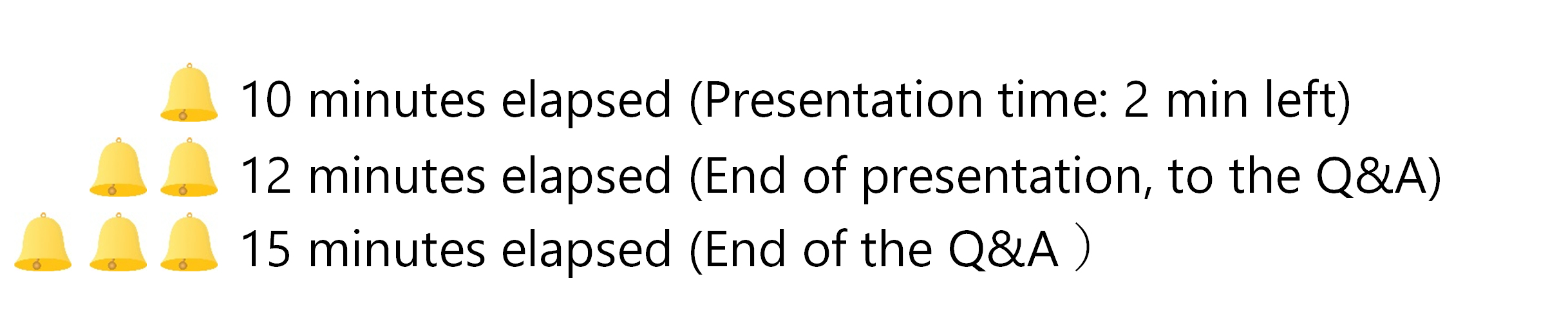 |
Presentation method
| ・ | Presentations must be performed on the presenter’s own computer. Presenters are requested to bring their own computer. The organizers will not provide a computer for presentations. |
| ・ | Only HDMI terminal (Type A connector) is available to connect the projector. If you use VGA terminal (D-sub 15pin) or USB-Type C terminal, please bring your own conversion adapter. |
| ・ | When changing presenters, connect the HDMI cable directly to your own computer, as shown in Figure. |
| ・ | Please make sure that the presentation sides are displayed properly before the session begins. |
| ・ | Presenters are requested to use a pin microphone for their presentations. |
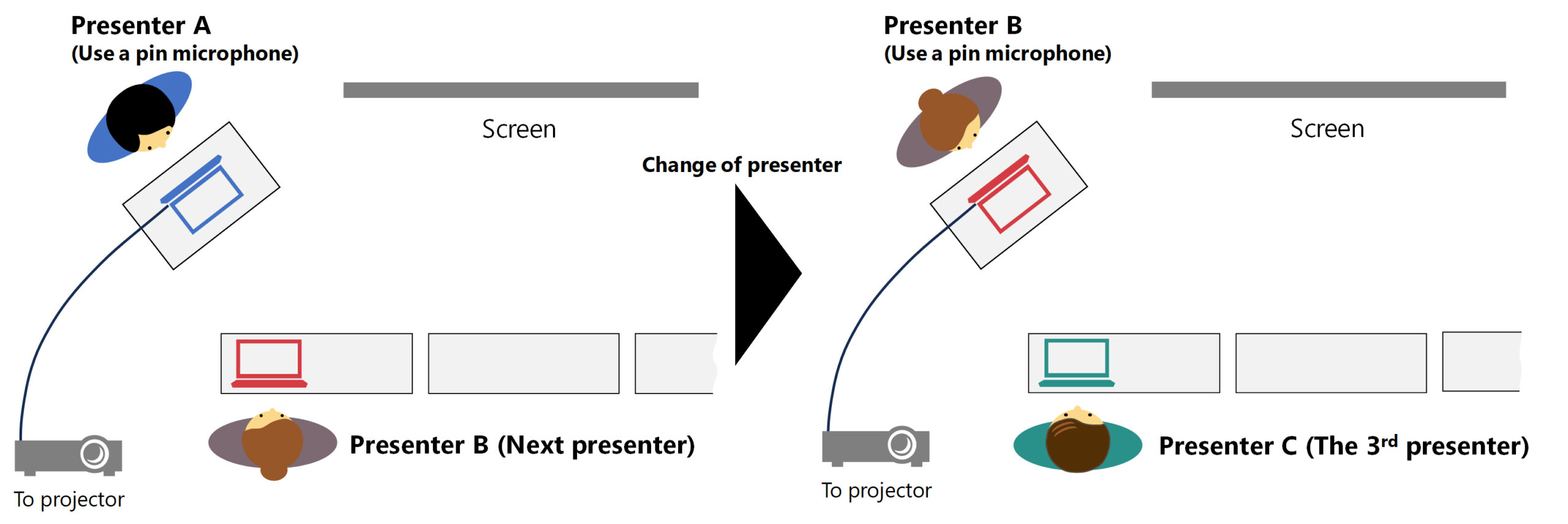 |
Presentation slides
| ・ | Presentation slides should be created in PowerPoint etc. |
| ・ | The recommended font size for presentation slides is 18 point or larger. The size of text in the presentation slides should be a size that can be read by the audience. Please note that small text is difficult for the audience (especially those who are in the back of the room) to read, unlike in the case of online presentations. |
| Young Researcher Poster Competition in Japanese (YPCJ) |
Poster display hours, method & place
| ・ | Poster Session I (for those whose presentation number starts with 2-P1) will be held on September 2 (Mon.) from 12:10 to 14:30. The venue is J Room (EL16 Lecture Room). |
| ・ | Poster Session II (for those whose presentation number starts with 2-P2) will be held on September 2 (Mon.) from 12:10 to 14:30. The venue will be K Room (EL13 Lecture Room). |
| ・ | Both J and K Rooms will open at 9:30 on September 2 (Mon.), so please complete setting up your poster by 12:00. |
| ・ | Both J and K Rooms will be locked at 18:30 on September 2 (Mon.). Please put your posters away by that time. |
| ・ | Both J and K Rooms will be open from 9:30 to 18:30 on September 2 (Mon.), so you can view the posters during this time. |
| ・ | Poster must be attached to the poster board with a number tag indicating your presentation number. |
| ・ | Executive Committee will provide tape and studs for attaching posters. please use them. Please note that you may not use your own strong adhesive tape or other items that may damage the poster board. |
Presentation time (Core time)
| ・ | The core time during the presentation time (Monday, September 2, 12:10-14:30) is as follows. During the core time, you will make a presentation in front of your poster, focusing on the explanation to the YPCJ (Young Researcher Poster Competition in Japanese) judges. |
| ・ | Even number at the end of presentation number: Core time 12:10-12:55 |
| ・ | Odd number at the end of presentation number: Core time 12:55-13:40 |
Poster size
| ・ | The size of the poster panel is 1200 mm (W) x 1800 mm (H) per presentation. One poster printed on A0 size paper (841 mm (W) x 1189 mm (H)) or B1 size paper (728 mm (W) x 1030 mm (H)) is recommended. (see Figure). |
| ・ | There is no format for preparing posters, but please be sure to include your presentation number, title, and presenter’s name (including co-authors) on your poster. |
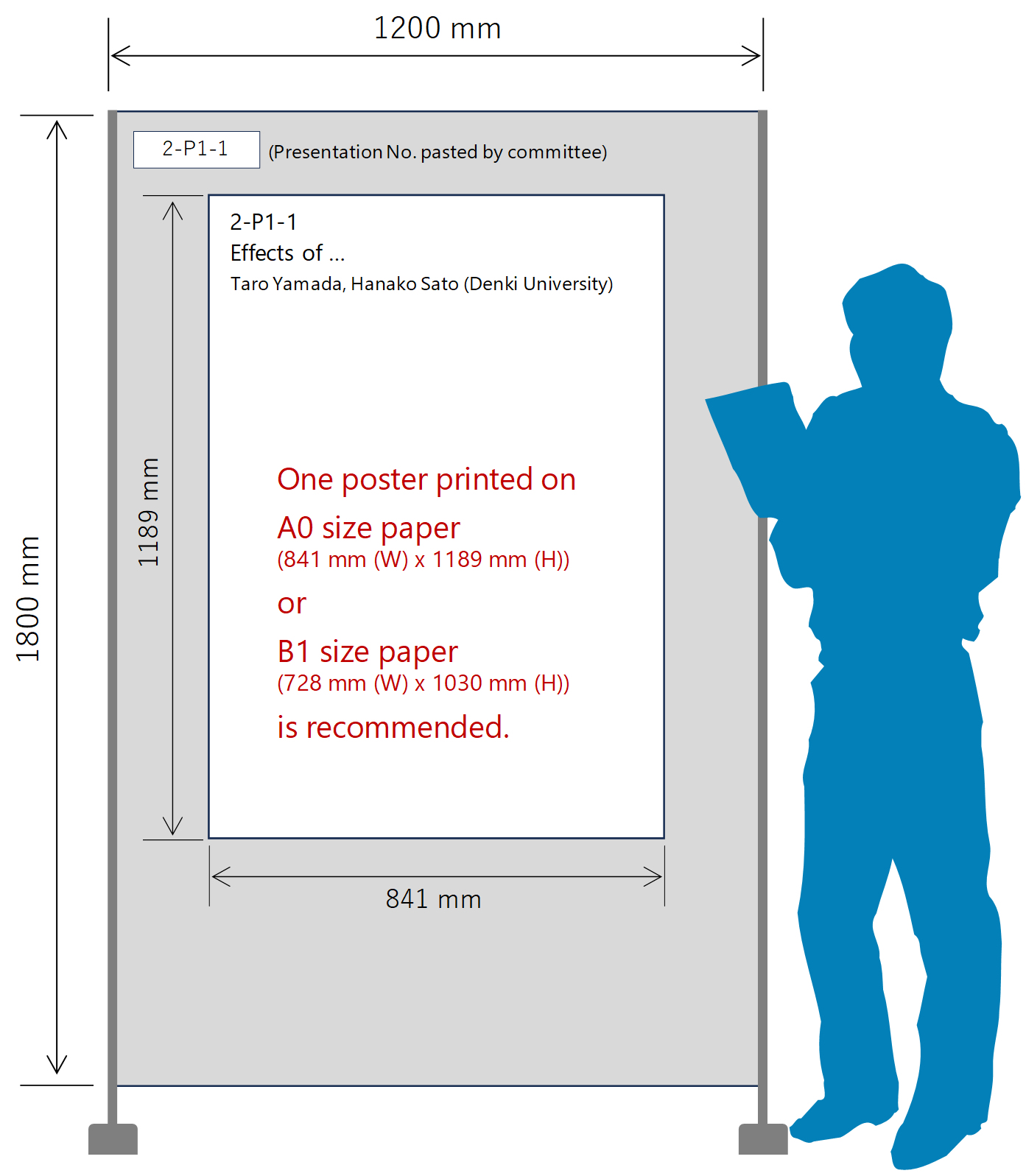 |
 Updated on August 26, 2024
Updated on August 26, 2024
| ・ | The downlod of the Proceedings of the 2024 Annual Conference of FMS is available to registered participants from August 26 (Mon.), 2024. | |
| ・ | Please download the Proceedings from the URL in the e-mail sent from the “令和6年電気学会A部門大会運営事務局 (Mail title: 【令和6年電気学会基礎・材料・共通部門大会】講演論文集公開のお知らせ)”. | |
| ・ | You need the “User Name” and “Password” to download the Proceedings (found in the same e-mail). | |
| ・ | Printed Proceedings and DVD/CD-ROM are not distributed. Only downloadable copies are available. | |
| ・ | If you have not received an invitation to download the Proceedings, please contact us at the following address. | |
| a-taikai-2024[at]semiconportal.com (Replace [at] with @) | ||